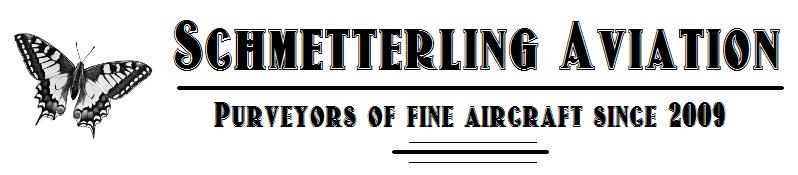I love my SkyView.
I remember back in my RV-6 days ogling the demo units at Oshkosh, mentally adding up the costs that would be associated with retrofitting such a system into Papa Golf, and rapidly deciding that I was not likely to ever enjoy flying with modern avionics of that sort.
I say this because I don't want the following to be viewed as criticism of this wonderful piece of kit.
So here it is: the autopilot is something of a persnickety pain in the posterior to operate.
You have a choice between Simplified Controls or Complex Controls.
With the simplified controls, there are only two pertinent soft buttons: TRK+ALT and HSI+ALT. They both do the same thing, more or less, with the only salient difference being whether the directional control is to be based on the Nav source (typically GPS in an RV-12) or a magnetic heading as set with a little 'bug' configured through the use of a knob on the SkyView.
In typical operation, what happens with the SC ("simplified controls" in a simplified typing style) is that I already have a GPS course set in as I taxi to takeoff. After takeoff and with a 1,000' of air below me, I will press the HSI+ALT button. That will cause two things: first, the autopilot will enter a turn to capture the GPS ground track, and it will lock the altitude at my present height, regardless of what altitude I want to climb to.
Here's where the limitation of the stock SkyView comes in: it only has one knob for adjusting things like autopilot altitude, vertical speed, GPS track/mag heading, barometric altimeter setting, etc. To set the function that is to be changed, you press up on the knob (it acts as both a rotary setting knob and a little control joystick) to select the function, then press to the right to set that function, then rotate the knob to adjust the value.
It's somewhat burdensome.
I had gotten into the practice of setting the knob function to ALT just before takeoff - this would make it easier to press HSI+ALT and very quickly reset the target altitude to my desired cruise altitude, Later, if I wanted to set the directional control to TRK/HDG, I would have to go through the knob function setting again. This is not uncommon; I often use the TRK setting to offset my course when I see traffic heading right at me, or when I want to position my arrival at the destination airport to a more suitable spot in the sky for a pattern entry.
While enroute, the autopilot still needs a lot of attention if there is any vertical lift/drop component in the current weather (which is almost always the case) as it tries to maintain a constant altitude. If it detects that it's holding control pressure against a rise or drop for any appreciable period of time (just a few seconds), it will post an alert asking for TRIM UP or TRIM DOWN. It generally alternates between the two. A more sophisticated autopilot would know how to manage the trim setting by itself.
These are, of course, minor irritations when compared to having no autopilot at all, but still... if only there was a way....
There is.
Dynon doesn't consider the SkyView to be suitable only for little LSA airplanes like mine. In fact, if it wasn't for the cost/benefit ratio being to dominantly weighted towards benefit, it wouldn't make much sense to use such a capable device in a little bird like mine. But when you consider, say, an RV-10, which is likely to be used for lengthy trips and in inclement weather, having more granular control over the autopilot is a must.
For this reason, the SkyView also provides a more complex set of menu items, but this complexity comes at the cost of requiring much more interaction with that single little knob. This would not do, so a set of optional panels was created.
These little panels provide the buttons and knobs required to have much easier access to the complex settings, and additionally interface with the trim system.
Win-win!
You can buy these from Dynon or any of a plethora of vendors, but what you will get is a box containing the panel and the pins and backshell for making the required connectors. You can also buy them from Van's for only a little bit more money (Van's is very, very fair in their markups) and get a complete cable harness that is already built to work with the big junction box and the two panels. You also get the required pieces/parts to install the panels in the, well, panel. Plus... instructions!!
Counter to my normal process, I actually read the instructions all the way through before starting. This was intended mostly to learn what tools and supplies I would need. On the tool front, I was going to need a Dremel-style rotary tool and a reinforced cutting disk. The rotary tool was under $20 from Harbor Freight, but I went name brand for the cutting disks.
I've had bad experiences with these cutting disks - they are, in fact, the scariest tool I ever use. The disk is normally held onto the mandrel with a little screw. Don't tighten it enough and it can work loose and release the disk into flight. That's not good. Get it too tight and you can crush the area of the disk under the head of the screw and cause it to fail. Again, a flying disk.
Dremel has a new way:
You can see that I left some of the mandrel exposed - the cutting disk is NOT a precise tool in use and the areas where I would be cutting don't offer a lot of room. Leaving the mandrel out a little bit would make it easier to get the cutting edge where I needed it.
DO NOT DO THIS!! Get the mandrel all the way down into the chuck of the rotary tool.
You'll see why.
Here's everything I thought I would need, minus what Van's calls 'PVC Tape,' which no one at Lowes had ever heard of**.
Mildly suspicious that this might be another METRIC CRESCENT WRENCH thing, I just went with Gorilla Extra Tough Duct Tape as an alternative. The 'LIGHT' package is disposable plastic drop "cloth."
The instructions start with positioning the template for the two cut-outs that will have to be made in the panel.
Before doing that, I went ahead and removed the avionics cover.
I shouldn't have - the template needed two of the nutplates to hold it in place.
Then the radio is removed. That's a very easy thing to do.
Then the SkyView screen is removed. I never did figure out why as it wasn't really in the way of anything.
The drop "cloth" is used to create a catch for all of the metal shavings and stuff that will be flung about during the cutting of the panel holes.
And then... the first cut (in a technical sense, I suppose)
Rats. The bit walked a, uh...
bit on the first hole. I hope that doesn't turn out to be important.
Then you go through a convoluted process of using a scribe to mark the outer boundaries of the slots, followed by using a Sharpie to draw the outline. The possibility exists that the same result could have been achieved more easily simply by drawing boundaries outside of eight of the twelve holes, although that could lead to disaster if you selected the wrong eight.
This is where the mythical PVC tape has been replaced by the Gorilla tape. I don't know if it made any difference. I suspect the PVC tape might have protected better against accidental contact with the cutting disk than the duct tape did. The blue tape is to provide a color contrast when cutting.
Despite their power and convenience (or because of it!), these cutting disks are frightening to use. I would have much preferred using something more protective than just safety glasses. You know, something like a welding mask, but with better visibility. I've had enough of these disks come flying off that I have become heartily distrustful of them.
It didn't take much cutting to figure out why the disk/mandrel should be fully pushed down into the chuck. All it took was relatively high RPM and one little inappropriate twist...
Luckily, the disk flew away from me, not towards me. I went back to Lowes and bought another mandrel, and you can bet that I got that thing all the way down into the chuck this time.
Like I said, it is NOT a precision tool.
After dressing up the rough edges and cutting a little more off of the bottom, the first panel fit in.
The drop cloth did exactly what its name implies: it dropped all of the crud right into the seat. To be fair, Van's depicted using more tape to hold the bottom of the drop sheet up higher, but I didn't think I would be able to adequately control the cutting disk while standing outside the airplane and leaning in. I had to sit in a seat to get a workable angle.
Except for the stuff that attached itself to my arms.
Once both of the panels are in, more holes are drilled and nutplates are installed. That was the worst part of the entire project. There wasn't a great deal of room to work, and there were areas where my lack of precision with the cutting disk had left too little edge distance for the rivets that attach the nutplates to the panel.
I didn't use the screws provided by Dynon. They're the same style as those that hold the SkyView screen in and the hex head in them is too small and, at least in the case of the SkyView display, trying to get them into nutplates (which are in essence lock nuts) can cause the hex edges to get rounded out. I had at least one of those that ended up being difficult to remove.
I decided to use the same size screw (6-32) with larger cap heads. These are typically used in R/C airplanes, so I just ran up to Hobby Town to get them.
A little rant here: as I was trying to find enough of the size I needed (they had only one pack of four in each size), I overheard the store owner griping to another customer about how online stores are killing his business. Well, yeah. But here I was, more than willing to pay a little more than I would from a web store for the convenience of getting them right away rather than having to wait for shipping, but he didn't have them in stock! I'll bet Tower Hobbies does...
Also, not a rant but more of a mea culpa: that Gorilla duct tape holds onto stuff like a pit bull protecting a nice juicy bone. Removing it took more of the powder coating off in the area that was damaged by the paint shop. That said, the flanged areas of the panels were wide enough to hide the ugliness of the panel cutouts.
I do wish the hobby shop had had black screws instead of silver.
For the wiring, the old autopilot plug gets disconnected. I could probably cut it out of the plane entirely, but as it weighs only a few ounces and would be hard to replace... I just tied it down and left it.
The SWITCHES connector has to be modified. The new autopilot panel becomes the King of Trim, so the three existing trim switch wires have to be removed. That means opening the backshell and removing pins.
I hate pulling pins. I hate it even more when I'm supposed to remove pins 15, 18, and 19, but remove 15, 17, and 18.
I really need to adjust to the encroaching failure of my short-term memory.
By the time I realized my mistake, I had three unmarked white wires dangling loose with no way of figuring out which one should be returned to its rightful home in spot 17. I had to go back home and consult the wiring chart to determine which pin at the other end of the wire should have continuity with pin 17.
It's pin 21 for those keeping score at home.
The three old wires just get covered in heat shrink and tied back out of the way. I later combined the three loose bitter ends of the three wires into a wider diameter piece of heat shrink in the interest of neatness.
The plugs are easy-peasy to install.
Then there are changes to be made to the WH-00007. This is the worst part of all of the wiring. It was problematic during the install (due to a small wiring mistake by Van's that I've encountered a couple of times now as I work on other peoples planes). Problems like this come from being one of about 40 builders that got caught between the transition from the older Dynon D-180 to the newer SkyView.
Don't get me wrong - the transition to the newer avionics was a godsend and Van's is to be commended for not just leaving us hanging with the older technology. It adds a little bit of complexity long-term, but that is a very small price to pay.
That said. the connector is located in a horrible location under the panel, and nothing good ever comes from touching it. This resulted in yet another trip home to consult the wiring diagram as the colors of my wires didn't match the more festively colored wires used in later kits.
The Van's instructions for the configuration updates required to make in the SkyView software are very precise. So precise, in fact, that I was lulled into thinking they would also be very complete.
They were not.
They skipped an essential step.
That caused no small amount of consternation and self-doubt as the panels didn't work when I first applied power to the system and attempted to calibrate the auto-trim function.
Naturally I suspected I had done something wrong in the always suspect WH-00007. Sometimes past history
does indicate future performance. I've been frustrated with that connector and its wiring so many times that it has become an ingrained habit to always assume that any autopilot problem
must be caused by that little four-wire devil.
I could find nothing wrong, so after far too long I finally resorted to the what-should-have-been-obvious fallback of running the Network Detect function. This is akin to the CTL + ALT + DEL three-finger salute that PC users are so accustomed to. It should have been the first thing I tried, but after having been lulled into complacency by the robust step-by-step instructions thus far....
Finally, though, the light bulb (EPA-compliant CFL) went on over my head and I launched the detection process.
Ta-da!! There they are at the bottom of the list.
Having flown with the panels and taken some time to learn the differences between the simplified and complex modes of operation, I am ready to proclaim that this upgrade was worth every bit of the investment of dollars, time, and self-induced frustration. The auto-trim provides exactly the kind of 'automatic' that you expect from an autopilot, and having separate knobs (for everything but vertical speed, but the UP/DOWN buttons are close enough) is very convenient and cuts way down on the fiddling around that is the hallmark of using the single control knob on the SkyView screen.
I did run into a problem caused by using the Van's config files for the SkyView. While they were convenient for getting everything operational, they had an unintended side effect. Van's now supplies a little microswitch that detects if the canopy latch is, uh...
latched before takeoff. The Van's config file expects that switch to have been installed and views its absence as an indication of the latch not being correctly latched. It responds to this with a loud screeching alarm just after takeoff, and that proved to be quite distracting as I could find no way of shutting it up. Ironically, being able to engage the autopilot while I dithered around looking for a way to make it stop was extremely helpful.
A very smart individual on Doug Reeves' Van's support forum gave me a hint (well, explicit and correct directions*, to be honest) as to how to turn it off in the SkyView settings, so all is good now.
* "Go to Setup/EMS Setup/Sensor Input Mapping. Scroll down to the line that starts with C37 P12. Read across and it should say "Canopy" on the right. Select that line using the select button, then change the function from contact to unused."
** "
PVC tape" seems to be another way of saying "electrical tape."